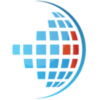View on Android Apk or use other m3u player!
Registration only for new users wishing to access the portal services using playlists
You receive by mail a link to your personal account, a username and password from it, as well as a personal account number. In your account, you can select the server from which you will watch and change the bitright, as well as see the balance and renew your subscription.
Test access to the playlist is not available, but after gaining access to the Personal Cabinet, you can replenish your balance with a minimum amount and check the quality of the broadcast.
The official Onlineott TV application for Android OS (Access by login and password. Login and password can be obtained at this link <<<< You will receive them on your e_mail after registering the playlist!):
The official Onlineott TV application for Android OS based on the Mag / Aura IPTV set-top box emulator (After installing the application, test access is turned on automatically):
Ott-Navigator application:
The Ott-Play app can be downloaded from: